Monday, November 15, 2010 | 6:25 PM
If you visited the Gmail log-in page recently, you may have noticed that things looked a wee bit different. They decided to give this page a bit of a facelift and updated a few of Gmail’s other pages while we were at it. Their goal was to keep a familiar look while freshening up the graphics and trimming down the text (they cut out over 250 words in the process).
Here’s a before & after of the log-in page:

They also updated the Gmail logo, brightening the colors and making it more in line with the latest Google logo:

Google Blog.




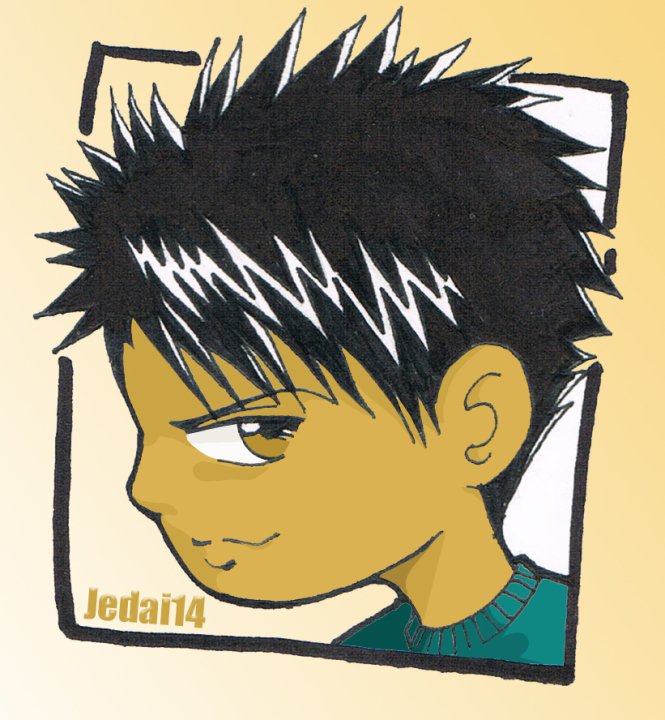





4 comments:
The new page has type that is difficult for me to read - too small. Can I increase the size of the font?
Yes, you can increase the size of the font, you can make it depends on the browser you are using. What browser do you use?
Please check this out:
Guide on how to change the font size on your web browser.
Google Chrome
Mozilla Firefox
Thanks for dropping by.
If's it's not broken...don't fix it. How do we opt out of this new look? It's either too large or too small. The "old" was just fine.
frankly, ther's almost no difference between the 2 looks if you ask me, and I don't see where 250 words came out. HUH? Not only that, but the new logo actually looks duller to me. Like somebody said, if it aint' broke . . .
Post a Comment