Do not like to display last username in Logon Screen?
Use this trick to use Windows 7 Classic Logon, its like the Classic Windows XP Logon.
1. Open the Registry Editor, Start> Run type regedit
2. Go to HKEY_LOCAL_MACHINE\SOFTWARE\Microsoft\Windows\CurrentVersion\Policies\System
3. Find dontdisplaylastusername at the right pane, double click and change to value to 1.
4. Hit OK button, That's it!!






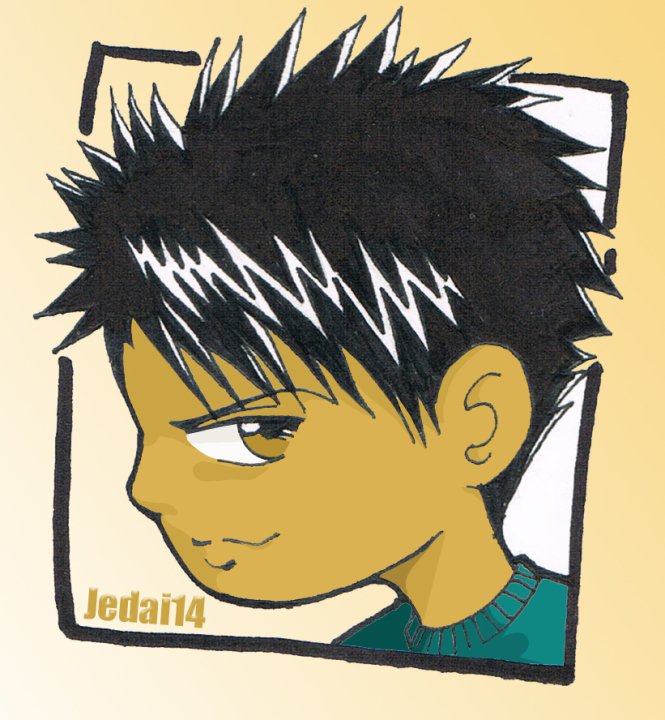







No comments:
Post a Comment