Most of us uses Sticky Notes for immediate access of getting saved information.
Here's how you can backup Sticky Notes and transfer to another machine.
This is the best way to transfer your Sticky Note from one machine to another.
How to backup Sticky Notes
- Locate your Sticky Notes folder. Start > run type in appdata, open folder name Roaming > Microsoft from there, find the folder name Sticky Notes. Copy it and place on your flash drive.
You may also browse the folder directly using this directory.
C:\Users\username\AppData\Roaming\Microsoft\
Where username is your Windows Username. - You may now copy the folder to your new machine with the same directory.
- Open Sticky Notes application and Voila!!
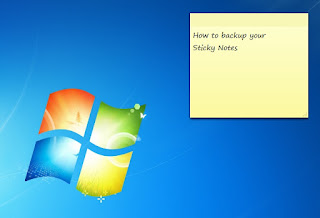
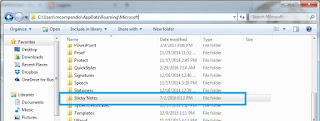




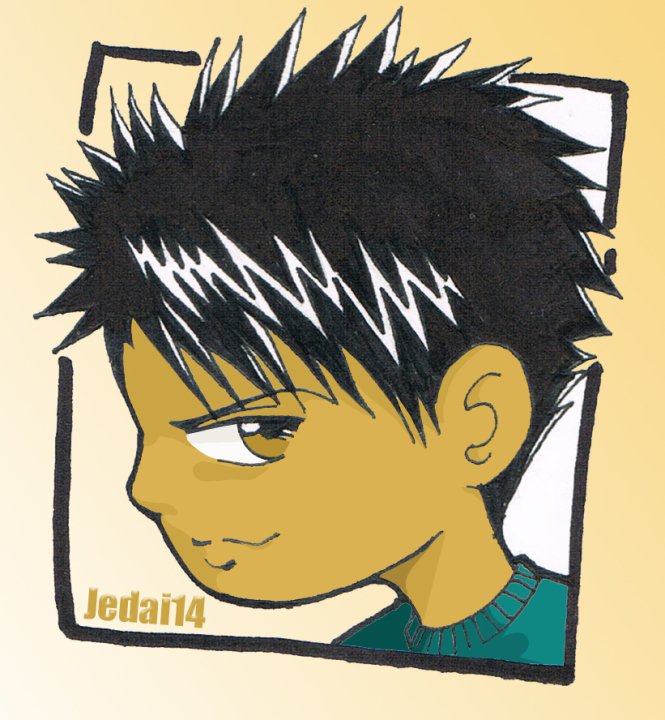







No comments:
Post a Comment