
Most broadband routers (“routers” for short) are a combination Ethernet switch (or hub) and Network Address Translator (NAT; see below). They usually include a Dynamic Host Configuration Protocol (DHCP) server, Domain Name Service (DNS) proxy server (see below), and a hardware firewall to protect the Local Area Network (LAN) from malicious intrusion from the Internet.
All routers have a Wide Area Network (WAN) Port. This port connects to the to a DSL or cable MODEM for broadband service (e.g., the Internet) and is usually a 10 MHz 10BASET Ethernet port. A 10 MHz WAN port is sufficient for cable and DSL MODEMs as these devices transfer data at rate that is a fraction of 10 MHz. I have seen no broadband routers with a USB WAN port to connect to a USB cable or DSL MODEM.
Many recent broadband routers are combination routers/Ethernet switch (or hub) that have multiple Ethernet ports to connect more than one PC to form a LAN. These ports allow the PCs to share the WAN port/broadband Internet connection and perform LAN functions, such as Windows file and printer sharing. The LAN ports are usually 100 MHz 100 BASE-TX Ethernet.
Some routers have a single WAN port and a single LAN port and are designed to connect to an existing LAN hub or switch to a WAN.
Ethernet switches and hubs can be connected to router with multiple PC ports to expand a LAN. Depending on the capabilities (kinds of available ports) of the router and the switches or hubs, the connection between the router and switches/hubs may require straight-thru or crossover cables
In short, a hub glues together an Ethernet network segment, a switch can connect multiple Ethernet segments, and a router can do those functions plus route TCP/IP packets between multiple PCs on LAN and a WAN, and much more.




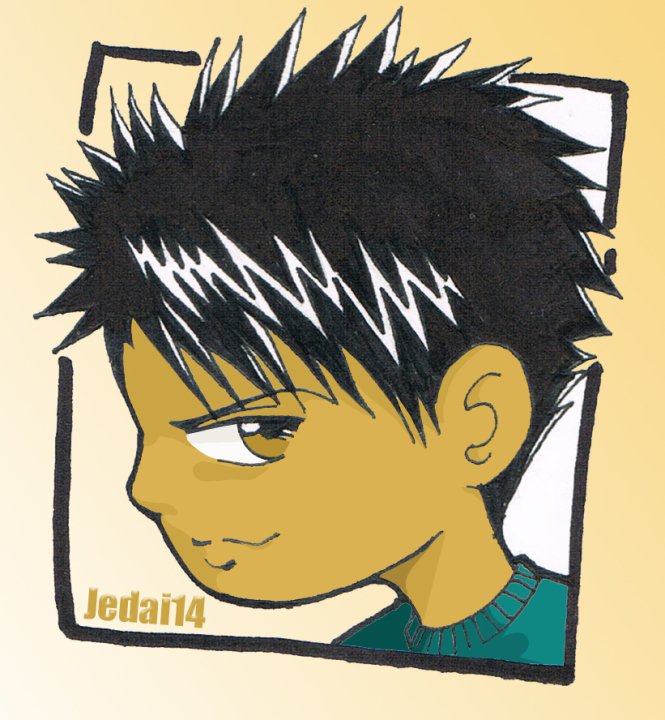







No comments:
Post a Comment